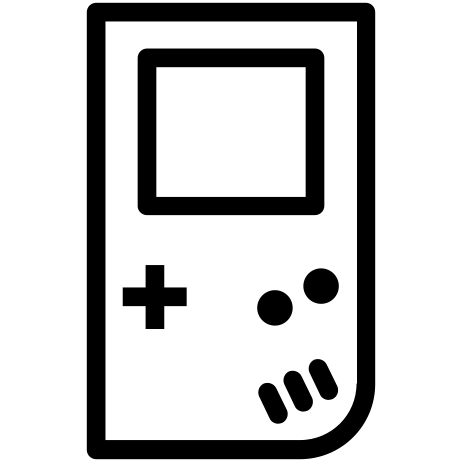This is a very simply setup. Note that this is specifically for the StockOS / CrossmixOS
Download this zipped file: Pico8
Insert the Sd card for your TrimUI device. Unzip the file you just downloaded and drag the “pico” folder to the Apps folder on your SD card.
Now go to Lexaloffle and buy Pico8: https://www.lexaloffle.com/
Download the Rasberry Pi version of Pico8 and unzip it. Drag it’s contents to your Apps/pico folder on the SD card.
Now insert the SD card back to your TrimUI device and power it up. Make sure you’re connected to WiFi and open the Pico8 app.
Voila!
A nice TrimUI Brick / Hammer resource: LinuxDroidMaster/TrimUI-Brick-101: All you need to know about the TrimUI Brick, Stock & Custom Firmwares, ROMs, HackRoms, etc